✅ Short Answer
.NET MAUI is a cross-platform framework that enables developers to build native applications for multiple platforms using a single codebase. It is the successor to Xamarin.Forms and provides a unified UI framework with enhanced performance, extensibility, and platform-specific customizations.
📘 Master Modern .NET Development 🧠
Learn .NET MAUI, Blazor, ASP.NET Core & EF Core with C# 13 and .NET 9 – Modern Cross-Platform Development Fundamentals by Mark J. Price.
📚 Explore the .NET MAUI Book Guide📖 1. Introduction to .NET MAUI
.NET MAUI (Multi-platform App UI) is an open-source framework developed by Microsoft that simplifies cross-platform application development. It extends the capabilities of Xamarin.Forms by offering a single project structure to target multiple platforms, reducing the need for platform-specific code.
✨ 2. Key Features of .NET MAUI
- 🧩 Single Codebase: Write once, deploy on Android, iOS, macOS, and Windows.
- ⚡ Native Performance: Uses platform-native UI controls.
- 🗂️ Unified UI Framework: One project, all platforms.
- 🔁 MVU Pattern Support: Clean UI updates using Model-View-Update.
- 🔥 Hot Reload: See UI changes live.
- 🧪 Blazor Integration: Combine Razor components with native UI.
- 🧠 Dependency Injection: Built-in support for modular code.
- 🎯 Platform-Specific Customization: Easily apply custom handlers/effects.
💻 3. Example: Creating a Simple .NET MAUI App
using Microsoft.Maui.Controls;
namespace MauiApp
{
public class MainPage : ContentPage
{
public MainPage()
{
var button = new Button
{
Text = "Click Me"
};
button.Clicked += (sender, args) =>
{
button.Text = "You clicked me!";
};
}
}
}⚖️ 4. Comparison: .NET MAUI vs Xamarin.Forms
| Feature | .NET MAUI | Xamarin.Forms |
|---|---|---|
| Project Structure | Single Project | Separate Projects |
| Performance | Improved with .NET 6+ | Less Optimized |
| Handlers | Replaces Renderers | Uses Renderers |
| Platform API Access | Simplified | More Complex |
| Blazor Support | Yes | No |
💡 5. Why Use .NET MAUI?
- ⏱️ Reduces development time and effort.
- ⚙️ Better performance than older cross-platform tools.
- 🔧 Single project structure simplifies customization.
- 🧬 Strong support from Microsoft ecosystem.
📱 6. Common Use Cases
- 📊 Business apps for Android, iOS, macOS, Windows
- 🏢 Enterprise tools with shared backend logic
- 🛍️ Consumer apps needing native UX
- 🌐 Hybrid Blazor apps with native features
🧠 7. Interview Tips and Final Thoughts
- 🆚 Know .NET MAUI vs Xamarin.Forms.
- 🔬 Practice platform-specific customization.
- 🛠️ Build simple MAUI apps to get hands-on.
- 🧱 Understand dependency injection & MVU pattern.
- 📰 Stay up-to-date with releases and improvements.
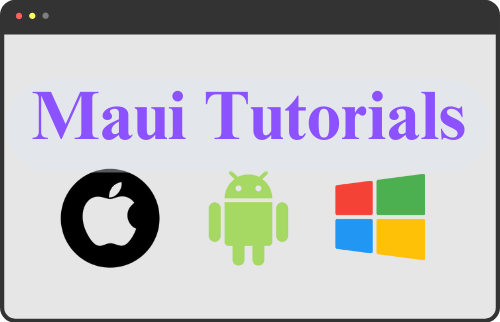
Leave a Reply