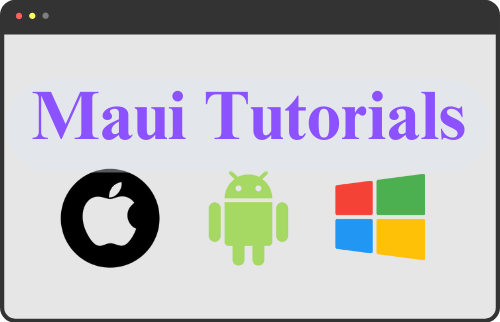
Maui Tutorials
Create a functional and visually stunning multi-platform application from a single codebase.
..
.NET MAUI is the evolution of Xamarin.Forms—an open-source framework that allows you to build native applications using C# and XAML. With .NET MAUI, developers can:
- Build Native Apps: Create apps that deliver native performance and UI on each platform.
- Use a Unified Codebase: Write once, deploy everywhere—mobile and desktop.
- Target Multiple Platforms: Android, iOS, macOS, Windows, and Tizen.
- Leverage Modern Architecture: Utilize MVVM, dependency injection, and enterprise-ready patterns.
Key Features & Capabilities
🚀 Seamless Installation & Quick Start
Get up and running with ease. From downloading .NET MAUI to building your first app, Microsoft provides streamlined tools and tutorials to guide you.
🖥️ Build for Mobile & Desktop
Design responsive applications that adapt to both mobile and desktop form factors. Customize UI for specific platforms to ensure a native look and feel.
🔗 Platform Integration
Access device features like sensors, cameras, and storage using cross-platform APIs. You can even invoke native platform code when needed.
🌐 Consume Web Services
Integrate RESTful APIs, connect to Azure services, manage authentication, and handle offline data sync with ease.
⚡ Blazor Hybrid Support
Combine web technologies with native power. Build hybrid apps using Blazor and .NET MAUI to reuse web components in mobile and desktop environments.
🎨 Rich UI & UX
Take advantage of built-in controls, animations, graphics, and styling tools. Use XAML and data-binding to create dynamic, interactive interfaces.
-
ADB commands for .net Maui developers – Android Debug Bridge
ADB (Android Debug Bridge) is a command-line tool that allows developers to communicate with Android devices (either physical or virtual) for various tasks related to development, debugging, and testing. It serves as a bridge between a development machine and an Android device, facilitating actions like installing apps, running commands, accessing logs, and managing device settings.…
-
.Net Maui Interview Guide for Basic, Intermediate and Advanced Questions
If you are preparing for an interview focused on .NET MAUI (Multiplatform App UI), here are some important topics and questions that could come up. .NET MAUI is a cross-platform framework for building native mobile and desktop apps with .NET, so a lot of questions will center on its features, architecture, and how it compares…
-
What is XAML Used for in .NET MAUI?
In .NET MAUI, XAML (eXtensible Application Markup Language) is used to define the user interface (UI) in a declarative way. XAML allows developers to create and arrange UI elements, such as buttons, text boxes, images, and layouts, in a structured, XML-like format. Here’s an overview of XAML’s role and benefits in MAUI development: UI Design…
-
Learn different platform alongside MAUI
Essential Skills Developers Should Learn Alongside MAUI for Cross-Platform Development Success Understanding Platform-Specific UI/UX Design Principles Each platform has a unique design language, and while MAUI abstracts much of this, understanding the nuances can make a difference in creating an intuitive and appealing user interface. Knowing these principles can help developers build apps that look…
-
MAUI Works on Android, iOS, macOS, and Other Supported Platforms
What is .NET MAUI? .NET MAUI is an evolution of Xamarin.Forms, combining the strengths of Xamarin with enhanced support and performance for modern app development. MAUI provides a single project structure, allowing developers to build applications with C# and XAML that adapt to each platform’s unique design language, user interface elements, and features. How MAUI…
-
Key Concepts in Maui – From official documentation guide
Official documentation guide: https://learn.microsoft.com/en-us/dotnet/maui/?view=net-maui-8.0 Get started Migrate from Xamarin Fundamentals User interface XAML Platform integration Data & cloud services Deployment Learn more…
-
Why Every .NET Developer Should Consider Learning .NET MAUI
As a .NET developer, you’re always on the lookout for tools and frameworks that can make your job easier and more efficient. Microsoft’s .NET Multi-platform App UI (MAUI) is one such framework that promises to revolutionize the way you develop cross-platform applications. If you haven’t yet explored .NET MAUI, now is the perfect time to…
-
MAUI Learning Path
Learning Guide for Beginners The Beginner’s Learning Path for .NET MAUI .NET MAUI Roadmap .NET MAUI Roadmap Prerequisites C# Fundamentals .NET Basics Environment Setup Install Visual Studio Install .NET MAUI Basic Concepts Introduction to .NET MAUI Project Structure XAML Basics Building Your First App Create a New Project Hello World App Run and Debug UI…
-
.net MAUI Examples
1 .NET MAUI Community Standup by dotnet 2 .NET MAUI + Blazor Hybrid Tutorial for Beginners – Build mobile, desktop, & web apps with C# by James Montemagno 3 What’s New with .NET MAUI featuring Maddy Montaquila by IAmTimCorey .
-
Hello World in MAUI
Building cross-platform applications is streamlined and intuitive. In this blog post, we’ll walk you through creating your very first “Hello World” application using .NET MAUI, the framework that brings together the best of Xamarin and .NET Core into a single, powerful platform for building apps on iOS, Android, macOS, and Windows. What is .NET MAUI?…
Supported Platforms
Android
iOS
Windows
macOS
Build Your Own Application
Start your MAUI journey today!