What is .NET MAUI?
.NET MAUI is an evolution of Xamarin.Forms, combining the strengths of Xamarin with enhanced support and performance for modern app development. MAUI provides a single project structure, allowing developers to build applications with C# and XAML that adapt to each platform’s unique design language, user interface elements, and features.
How MAUI Manages Cross-Platform Development
The core of MAUI’s cross-platform capabilities lies in its design architecture, where UI components and backend logic are shared across all platforms. Here’s how it achieves this:
- Single Codebase: Developers write code once, and MAUI adapts it for Android, iOS, macOS, and Windows.
- Handlers and Renderers: MAUI introduces “Handlers” to replace Xamarin’s “Renderers.” Handlers offer better performance and flexibility, enabling deeper customization for each platform’s UI controls.
- Platform-Specific APIs: MAUI includes platform-specific APIs, allowing developers to use unique platform features like notifications, sensors, and geolocation.
1. MAUI on Android
On Android, MAUI provides direct access to native Android components and APIs. Here’s how it integrates with the platform:
- Android Handlers: MAUI Handlers map .NET MAUI UI elements to Android’s native controls. For instance, a
Buttonin MAUI directly corresponds to an AndroidAppCompatButton. - Lifecycle Management: MAUI integrates with Android’s activity lifecycle, ensuring that apps run smoothly and efficiently.
- Android SDK and Tooling: MAUI relies on the Android SDK and Android-specific libraries for services like notifications, location tracking, and camera access.
Key Benefits of MAUI on Android:
- Code reuse with minimal adjustments for Android-specific needs
- Access to Android resources (e.g., styles, themes) directly from the MAUI project
2. MAUI on iOS
MAUI’s integration with iOS allows developers to create apps with a native look and feel using iOS controls and design standards.
- iOS Handlers: MAUI Handlers map .NET MAUI UI elements to iOS UIKit elements, so a
Buttonin MAUI corresponds to anUIButtonon iOS. - Platform-Specific APIs: Access to iOS features such as Face ID, notifications, and haptics is simplified, making the integration with native iOS functionality more seamless.
- Hot Reload and Previewing: MAUI supports Hot Reload and live previewing on iOS, letting developers see changes in real-time.
Key Benefits of MAUI on iOS:
- Adherence to Apple’s Human Interface Guidelines (HIG)
- Consistent performance with optimized access to iOS frameworks
3. MAUI on macOS
On macOS, MAUI apps use native macOS controls, making them feel like traditional macOS applications.
- macOS Handlers: Handlers bridge MAUI UI elements with macOS’s AppKit components, ensuring controls behave consistently with the macOS look and feel.
- Mac Catalyst: MAUI leverages Mac Catalyst to enable iOS code to run on macOS with minimal adjustments.
- Desktop-Specific Features: MAUI allows for desktop-focused adaptations, including window resizing, menu integration, and keyboard shortcuts.
Key Benefits of MAUI on macOS:
- Native support for macOS-exclusive features (e.g., menu bar, multi-window support)
- Smooth integration with macOS UI and user experience patterns
4. MAUI on Windows
Windows support is native in MAUI, given its foundation in the .NET ecosystem. MAUI apps on Windows leverage WinUI, Microsoft’s modern UI framework.
- WinUI Controls: MAUI Handlers map to WinUI controls, ensuring that the application conforms to Windows 10 and Windows 11 design standards.
- Windows-Specific APIs: MAUI applications can integrate with Windows-exclusive features such as notifications, live tiles, and system trays.
- Project Reunion and WinUI: MAUI aligns with Project Reunion, allowing developers to write modern, forward-compatible Windows apps.
Key Benefits of MAUI on Windows:
- Full integration with Windows operating system features
- Access to WinUI 3 for the latest Windows UI components
MAUI’s Unified Project Structure
MAUI streamlines development with a single project structure, enabling developers to organize platform-specific resources and code in one place. Key elements include:
- Shared Resource Files: Common resources like images, fonts, and styles are centralized for easy access across platforms.
- Conditional Compilation: Developers can use platform-specific code sections within a single project, simplifying maintenance and customization.
- Dependency Injection: MAUI supports .NET dependency injection, allowing for more flexible and scalable application architectures.
Testing and Debugging in MAUI
MAUI provides robust tools to test and debug applications across multiple platforms:
- Device Emulators: MAUI works with Android emulators, iOS simulators, and Windows desktop environments for real-time testing.
- Hot Reload: MAUI’s Hot Reload functionality speeds up development by instantly reflecting UI and logic changes across platforms.
- Unit Testing: MAUI supports unit testing, allowing for automated testing of core application logic.
Future of MAUI
With continuous support from Microsoft, MAUI will likely expand its feature set, improve performance, and add new platform support. Future updates may also enhance MAUI’s ability to leverage platform-specific hardware and improve integrations with emerging .NET libraries.
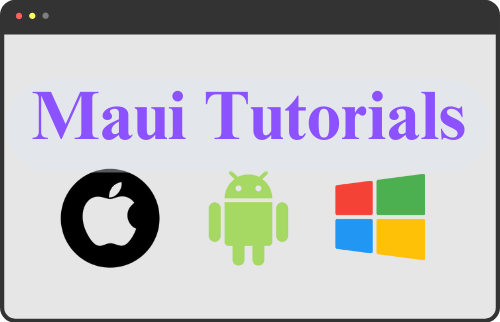
Leave a Reply