Learning Guide for Beginners
The Beginner’s Learning Path for .NET MAUI
.NET MAUI Roadmap
- Prerequisites
- C# Fundamentals
- .NET Basics
- Environment Setup
- Install Visual Studio
- Install .NET MAUI
- Basic Concepts
- Introduction to .NET MAUI
- Project Structure
- XAML Basics
- Building Your First App
- Create a New Project
- Hello World App
- Run and Debug
- UI Components
- Layouts
- StackLayout
- Grid
- FlexLayout
- Controls
- Button
- Label
- Entry
- ListView
- Styling
- Layouts
- Data Binding and MVVM
- Data Binding
- MVVM Pattern
- Navigation
- Navigation Basics
- Shell Navigation
- Platform-Specific Code
- Dependency Service
- Platform Effects
- Advanced Topics
- Custom Renderers
- Performance Optimization
- Testing
- Deployment
- App Packaging
- App Store Submission
- Continuous Learning
- Community and Resources
- Sample Projects
.NET Multi-platform App UI (.NET MAUI) is a powerful, cross-platform UI toolkit from Microsoft that enables developers to build native applications for Android, iOS, macOS, Windows, and Tizen using a single codebase.
Whether you’re a experienced developer or just starting your journey in app development, .NET MAUI offers a comprehensive framework to create beautiful and functional apps. This blog outlines a structured learning path to help beginners navigate the vast landscape of .NET MAUI.
1. Understanding .NET MAUI
Before diving into development, it’s essential to grasp what .NET MAUI is and what it offers:
- Overview: Start with an overview of .NET MAUI to understand its purpose, capabilities, and the platforms it supports.
- Supported Platforms: Familiarize yourself with the platforms you can target using .NET MAUI.
2. Setting Up Your Development Environment
To begin developing with .NET MAUI, you need to set up your development environment:
- Download and Installation: Follow the official guide to download and install the necessary tools and SDKs.
- Build Your First App: Walk through the tutorial to create your first .NET MAUI application. This will give you a hands-on introduction to the basics of .NET MAUI development.
3. Building Mobile and Desktop Apps
Explore the capabilities of .NET MAUI by building both mobile and desktop applications:
- Training: Engage in training modules that focus on building mobile and desktop apps with .NET MAUI.
- Enterprise Application Patterns: Learn about enterprise application patterns to structure your applications effectively.
4. Common Development Tasks
As you build your app, you’ll encounter common tasks that .NET MAUI simplifies:
- App Lifecycle: Understand the app lifecycle to manage how your app starts, runs, and goes into the background.
- XAML and Data Binding: Utilize XAML and the MVVM pattern to display and manage data in your UI.
- CollectionView: Learn how to show and manage lists of data using the CollectionView control.
5. Customizing the UI
Designing an intuitive and attractive UI is crucial:
- Customize UI Appearance: Tailor your app’s UI to make the most effective use of space and provide a great user experience across different platforms.
- Access Device Features: Leverage cross-platform APIs to access common device features such as sensors, cameras, and location services.
6. Integrating Web Services
Modern apps often need to interact with web services:
- Consume a REST-based Web Service: Learn how to integrate and interact with RESTful web services using HTTP and JSON.
7. Deploying Your App
Once your app is ready, it’s time to deploy it:
- Deploy Apps to Devices: Follow the guidelines to deploy your app to test devices and app stores.
8. Advanced Topics and Community Resources
As you become more comfortable with .NET MAUI, delve into advanced topics and leverage community resources:
- .NET MAUI Community Toolkit: Explore the collection of reusable elements provided by the .NET MAUI Community Toolkit.
- .NET MAUI Blazor Hybrid Apps: Learn to build hybrid apps using Blazor and .NET MAUI to create web and native experiences from a single codebase.
9. Migrating from Xamarin
If you’re coming from a Xamarin background, there are specific resources to help you transition:
- Upgrade from Xamarin: Follow the guides to migrate your existing Xamarin projects to .NET MAUI.
Conclusion
Embarking on your journey with .NET MAUI is both exciting and rewarding. By following this structured learning path, you can build the skills needed to create robust, cross-platform applications. Dive into the resources provided, engage with the community, and start building amazing apps with .NET MAUI today.
Further Reading and Resources
- Official Documentation: Explore the .NET MAUI Documentation
- Samples: Find .NET MAUI Samples
- Community Toolkit: Learn about the .NET MAUI Community Toolkit
Happy coding!
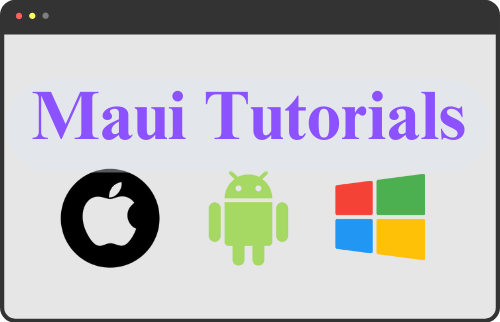
Leave a Reply