Essential Skills Developers Should Learn Alongside MAUI for Cross-Platform Development Success
Understanding Platform-Specific UI/UX Design Principles
Each platform has a unique design language, and while MAUI abstracts much of this, understanding the nuances can make a difference in creating an intuitive and appealing user interface. Knowing these principles can help developers build apps that look and feel native.
- Android: Study Material Design guidelines. Android places emphasis on motion, layering, and bold colors, as well as adaptive layouts for different screen sizes.
- iOS: Familiarize yourself with Apple’s Human Interface Guidelines (HIG). iOS apps prioritize simplicity, clean layouts, and gesture-based navigation.
- macOS: Mac apps are built with clarity and efficiency in mind. Learning macOS UI guidelines will help with desktop-specific features, like menu bars and multi-window support.
- Windows: Understand Fluent Design. Windows prioritizes accessibility, responsive layouts, and user interaction for a smooth desktop experience.
Working with Platform-Specific APIs and SDKs
MAUI’s abstraction is powerful, but there are times when you’ll need to tap directly into platform-specific APIs to access features not natively supported in MAUI.
- Android: Learn the Android SDK to interact with features like notifications, location services, and sensors. Tools like Android Studio and ADB (Android Debug Bridge) are invaluable.
- iOS: Study iOS SDK basics, including CoreData, AVFoundation, and CoreLocation. Xcode’s Simulator and Apple’s debugging tools can make iOS development and troubleshooting easier.
- macOS: Familiarize yourself with AppKit, the framework used to develop macOS applications, as well as platform-specific features like the macOS menu bar and notification center.
- Windows: Learn WinUI and UWP (Universal Windows Platform) APIs for creating Windows-friendly applications, including integration with native features like live tiles, notifications, and system trays.
Mastering Cross-Platform Testing and Debugging Tools
Each platform has unique emulators, simulators, and debugging tools that will allow you to test effectively and address platform-specific bugs.
- Android Emulator: Available through Android Studio, this emulator simulates various Android devices and screen sizes.
- iOS Simulator: The iOS Simulator in Xcode enables you to test iOS applications across various iPhone and iPad devices.
- macOS Development: Use Xcode on macOS for testing desktop applications on different screen sizes and configurations.
- Windows Desktop: Windows’ own environment and Visual Studio’s testing tools provide comprehensive debugging for desktop applications.
MAUI’s Hot Reload feature speeds up development, but gaining familiarity with each platform’s testing tools will help you catch subtle bugs early in the development process.
Learning Platform-Specific Languages
While MAUI uses C# across all platforms, understanding native languages can give you insight into platform functionality and enable deeper integrations when necessary.
- Android (Java/Kotlin): Android’s native languages are Java and Kotlin. Kotlin is particularly powerful for understanding how Android components and lifecycle management work.
- iOS/macOS (Swift/Objective-C): Swift is the primary language for Apple platforms, and it’s worth learning to understand how iOS and macOS handle memory management, UI interactions, and performance optimization.
- Windows (C++/C#): While you’ll use C# with MAUI on Windows, knowing some C++ can be valuable if you plan on integrating high-performance, lower-level functionality.
Platform Lifecycle Management
Each platform manages app lifecycle differently, and understanding these nuances is crucial for building responsive, efficient applications.
- Android: Familiarize yourself with Android’s activity and fragment lifecycle. Apps may get killed to save memory, so handle lifecycle methods carefully for data persistence.
- iOS: iOS has a strict lifecycle, with apps transitioning through stages like Active, Background, and Suspended. Understanding these helps in managing background tasks and preserving state.
- macOS: macOS applications may behave differently in terms of process management and memory handling, especially with windowed applications and multi-window support.
- Windows: Windows apps have distinct lifecycle events, especially when dealing with background tasks, system suspend/resume, and user sessions.
Performance Optimization and Platform-Specific Enhancements
Optimizing app performance requires familiarity with each platform’s best practices, as well as how MAUI interacts with each platform’s native resources.
- Android: Android devices come in many configurations, so optimize for different screen sizes, RAM limitations, and power management. Learn about Android’s memory management techniques, such as garbage collection and efficient resource handling.
- iOS: Apple devices are relatively uniform, but you’ll want to learn about Metal (Apple’s graphics API), battery management, and how to avoid overloading the main thread.
- macOS: Desktop apps may require optimizations around multi-threading and resource management, particularly for high-performance applications like media editors.
- Windows: Windows desktop apps should be optimized for multi-core processors, large displays, and system resources. Windows users may also have access to high-performance GPUs, which you can take advantage of for certain application types.
Cloud and Backend Integration
Most modern applications require backend integration, often in the form of cloud services. Familiarizing yourself with backend solutions helps to ensure seamless data management and storage across platforms.
- Azure: Since .NET MAUI is part of the .NET ecosystem, Azure services are often used for cloud integration. Learn how to integrate with Azure for services like authentication, storage, and serverless functions.
- RESTful APIs and GraphQL: Familiarize yourself with creating and consuming RESTful APIs and GraphQL queries for more versatile backend integrations. This skill is essential regardless of the app platform.
- Push Notifications and Real-Time Data: Each platform has specific tools for push notifications (e.g., Firebase for Android, APNs for iOS). Understanding these helps you create real-time, engaging applications across all devices.
Understanding Platform-Specific Security Standards
Security is vital for any application, and each platform has specific guidelines and APIs to ensure safe user experiences.
- Android: Learn about Android permissions, secure storage, and encryption standards.
- iOS: Understand Apple’s security standards, such as data privacy, keychain storage, and Face ID/Touch ID integration.
- macOS: Desktop applications may require deeper security features like sandboxing, user permissions, and application notarization.
- Windows: Familiarize yourself with Windows security practices, such as data encryption, user authentication, and secure data storage.
UI Customization and Styling for Different Platforms
While MAUI provides shared UI components, it’s beneficial to know how to add platform-specific customizations that make each version of your app feel native.
- Android: Styles, themes, and custom views can help make your app adhere to Android’s Material Design guidelines.
- iOS: Learn how to use custom themes and design elements that align with Apple’s unique design language, such as large titles and rounded corners.
- macOS and Windows: Desktop platforms allow for more complex UIs, such as custom window designs, resizable layouts, and theme support.
Keeping Up with Platform Updates
Platforms are updated regularly, and new features or design guidelines may affect your applications. Stay updated with:
- Platform Development Portals: Apple Developer, Android Developers, and Microsoft Dev Center provide regular updates.
- MAUI and .NET Community: The MAUI GitHub page, community forums, and official blogs provide news on MAUI’s development and best practices.
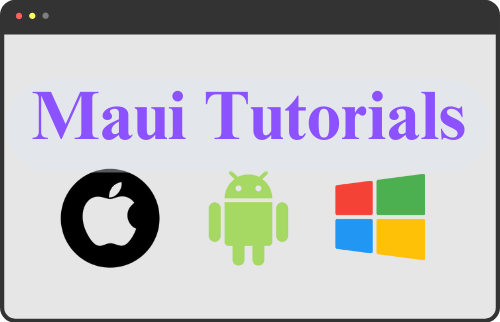
Leave a Reply