Introduction
If you’ve been building apps with WPF or WinForms, you’ve probably felt the pain of being stuck on Windows. Your apps work great—but only on one platform. Meanwhile, users expect modern, responsive apps that run everywhere: Windows, macOS, iOS, and Android.
That’s where .NET MAUI (Multi-platform App UI) comes in. It’s Microsoft’s answer to cross-platform development with a single codebase. For desktop developers, this means you don’t have to throw away your WPF knowledge—you can use your existing skills to build apps that work across platforms.
In this guide, we’ll break down what .NET MAUI is, why it matters for desktop developers, and how you can start building modern cross-platform apps today.
ASUS TUF Gaming A15, AMD Ryzen 7 7435HS Gaming Laptop(NVIDIA RTX 3050-4GB/60W TGP/16GB RAM/512GB SSD/FHD/15.6″/144Hz/RGB KB/48WHr/Windows 11//Graphite Black/2.30 Kg) FA506NCR-HN054W
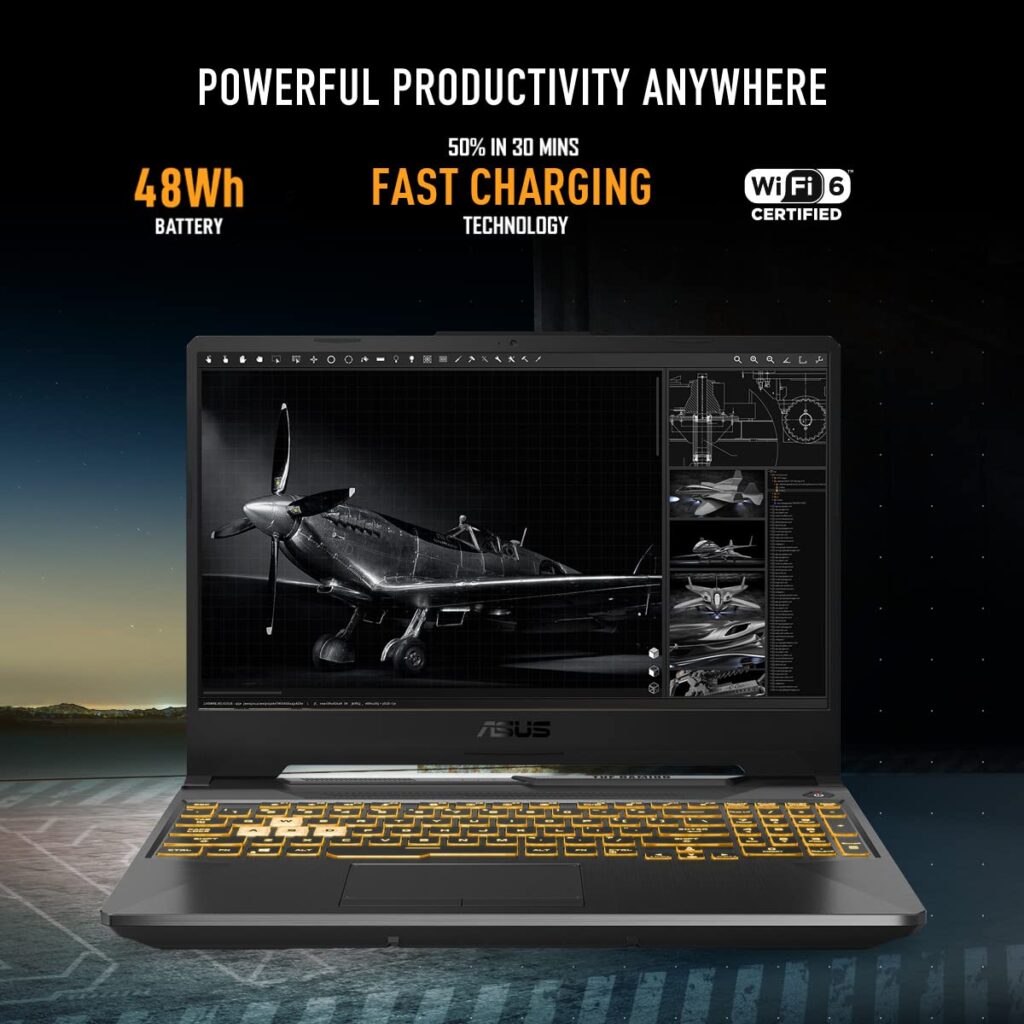
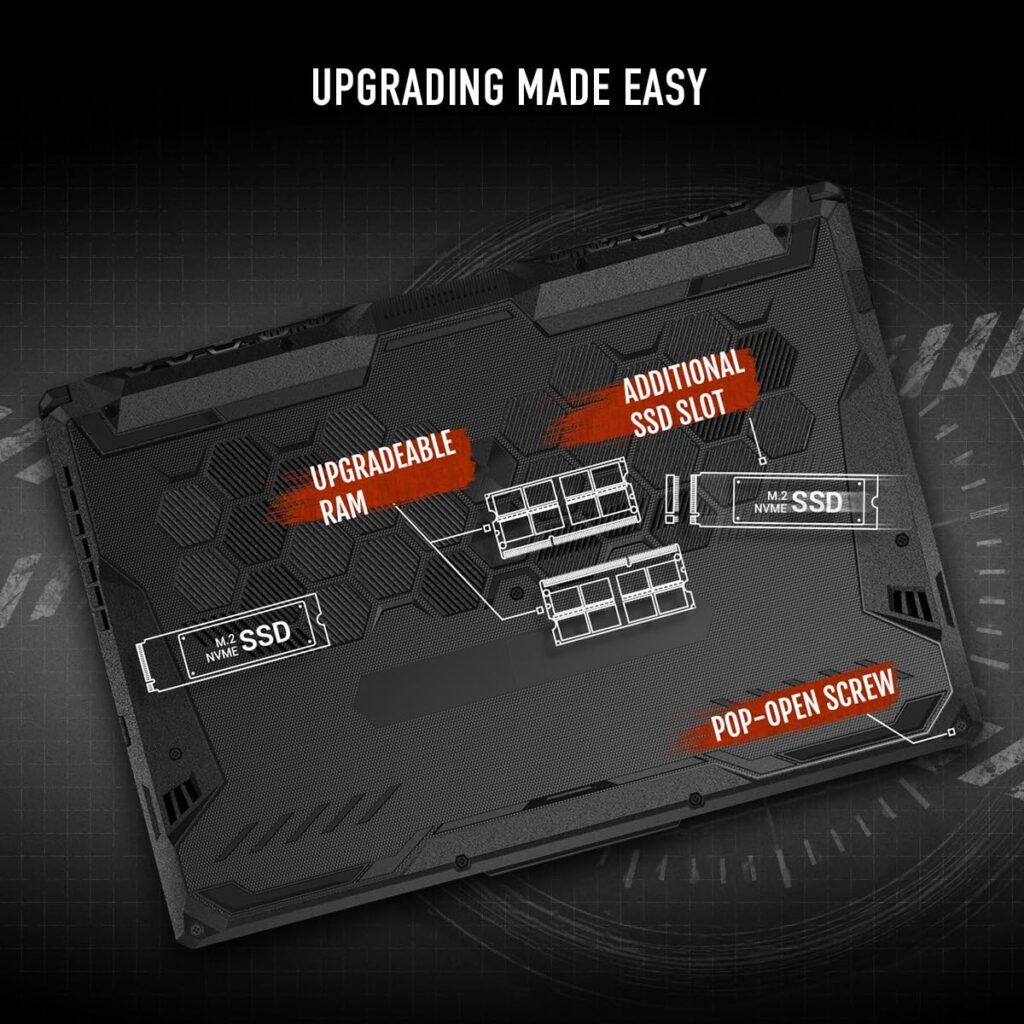

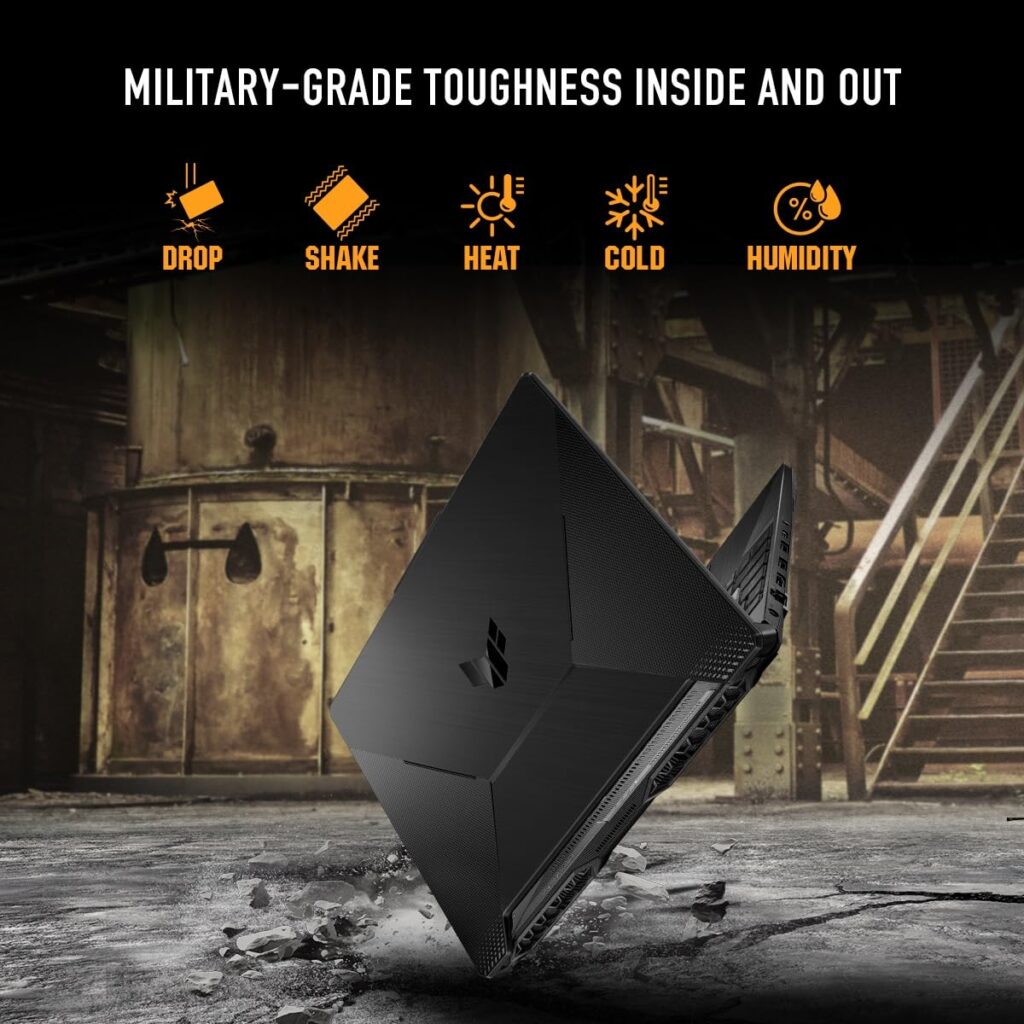
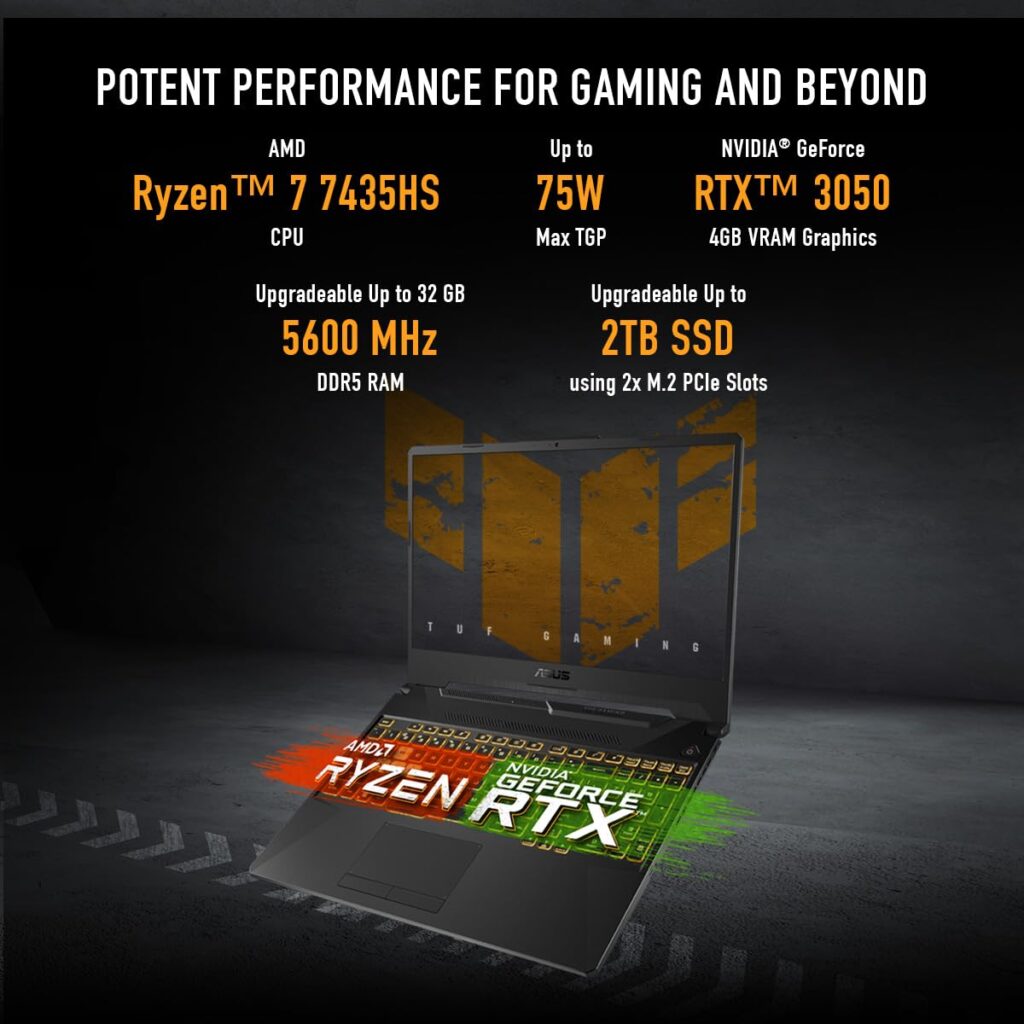

What is .NET MAUI?
.NET MAUI is a cross-platform framework for building native apps for Windows, macOS, iOS, and Android using C# and XAML.
Think of it as the evolution of Xamarin.Forms, but with better performance, a cleaner architecture, and support for desktop platforms.
How it compares:
- WPF → Great for Windows desktop, but locked to Windows.
- WinForms → Simple, but outdated for modern UI needs.
- WinUI → Modern Windows-only framework.
- Xamarin.Forms → Focused on mobile; limited desktop support.
- .NET MAUI → One framework for desktop + mobile, built on .NET 8+.
Why Desktop Developers Should Care
Here’s why .NET MAUI is worth your time if you’ve been working with WPF or WinForms:
- ✅ Cross-platform – Target Windows, macOS, iOS, and Android with one project.
- ✅ Single codebase – Share UI and business logic across platforms.
- ✅ Modern UI controls – Adaptive layouts, responsive design, touch + mouse support.
- ✅ Performance – Runs on top of .NET 8 with native performance.
- ✅ MVVM support – Your WPF/MVVM knowledge carries over.
Quick Comparison
| Feature | WinForms | WPF | .NET MAUI |
|---|---|---|---|
| Platforms | Windows only | Windows only | Windows, macOS, iOS, Android |
| UI Modernity | Outdated | Still solid | Modern & cross-platform |
| MVVM Support | Minimal | Strong | Strong (built-in) |
| Cross-Platform | ❌ | ❌ | ✅ |
Getting Started with .NET MAUI
Let’s build a quick “Hello World” desktop app with .NET MAUI.
Prerequisites
- Install Visual Studio 2022/2025 (Community or higher).
- Select .NET Multi-platform App UI development workload.
- Install .NET 8 SDK or higher.
Step 1: Create a Project
In Visual Studio:
- Go to File > New > Project
- Choose .NET MAUI App
- Name it
MauiHelloWorld.
Step 2: Update MainPage.xaml
<ContentPage xmlns="http://schemas.microsoft.com/dotnet/2021/maui"
xmlns:x="http://schemas.microsoft.com/winfx/2009/xaml"
x:Class="MauiHelloWorld.MainPage">
<VerticalStackLayout Spacing="25" Padding="30">
<Label
Text="Hello, .NET MAUI Desktop!"
VerticalOptions="Center"
HorizontalOptions="Center"
FontSize="24"/>
</VerticalStackLayout>
</ContentPage>
Step 3: Run the App
- Hit F5
- Select Windows Machine (or macOS if you’re on a Mac).
- You should see a modern desktop app window with your label. 🎉
Key Features for Desktop Developers
Here’s what makes MAUI especially appealing to desktop devs:
1. Layouts & Controls
Grid,StackLayout,FlexLayout→ responsive UI.- Rich set of controls:
Entry,Button,CollectionView,DataGrid(via community toolkit).
2. MVVM Support
- Built-in
BindablePropertyandCommandpattern. - Works with MVVM frameworks like Prism, CommunityToolkit.Mvvm.
3. Dependency Injection
- Out-of-the-box DI container with
MauiProgram.cs:
builder.Services.AddSingleton<MainPage>();
builder.Services.AddTransient<MyService>();
4. Platform-Specific Customization
Need a feature unique to Windows or macOS?
Use platform-specific APIs with partial classes or conditional compilation.
Best Practices & Tips
- Performance tuning: Use compiled bindings (
x:Bindin XAML), reduce overdraw, and leverage async. - Project organization: Separate UI (XAML) and business logic (ViewModels). Keep services in
Servicesfolder. - Migration path: If you’re on WPF, start by reusing business logic in .NET MAUI. Gradually move your UI.
Real-World Use Cases
- Enterprise apps → Cross-platform dashboards, reporting tools.
- Internal tools → Admin panels, monitoring apps.
- Modernizing legacy apps → Take your WPF/WinForms app to new platforms without rewriting everything.
Conclusion & Next Steps
.NET MAUI opens the door for desktop developers to build modern, cross-platform apps without losing their existing skills. If you’ve been stuck in the Windows-only world, MAUI is your ticket to macOS, iOS, and Android.
👉 Start small. Build a simple internal tool or utility with MAUI.
👉 Once you’re comfortable, try migrating parts of your WPF logic into a MAUI project.
Want to go deeper? Check out our other .NET MAUI tutorials where we cover advanced layouts, MVVM patterns, and performance tips.
FAQs
Q: Is .NET MAUI good for desktop apps?
Yes. It supports Windows and macOS with native UI controls, modern layouts, and MVVM support.
Q: Can I migrate WPF to .NET MAUI?
Not directly, but you can reuse your business logic, ViewModels, and services. The UI will need rewriting in MAUI XAML.
Q: What’s the difference between .NET MAUI and WPF?
WPF is Windows-only, while .NET MAUI is cross-platform. MAUI is the future-proof option if you need to target multiple platforms.
Q: Is .NET MAUI beginner-friendly?
Yes. If you know WPF or Xamarin.Forms, you’ll feel right at home. Even if you’re new, the tooling and templates make it easy to start.
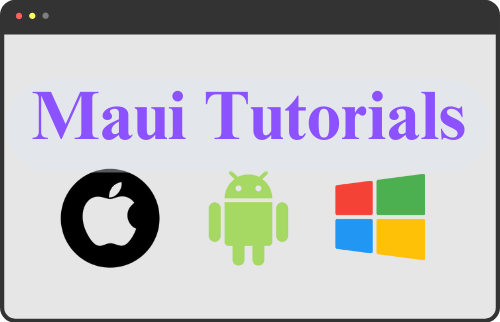
Leave a Reply