Building cross-platform applications is streamlined and intuitive. In this blog post, we’ll walk you through creating your very first “Hello World” application using .NET MAUI, the framework that brings together the best of Xamarin and .NET Core into a single, powerful platform for building apps on iOS, Android, macOS, and Windows.
What is .NET MAUI?
.NET Multi-platform App UI (MAUI) is a revolutionary framework that allows developers to create natively compiled applications across multiple platforms using a single codebase. By leveraging C# and XAML, developers can maintain productivity and maximize code reuse, creating efficient and effective user interfaces.
Setting Up Your Development Environment
Before you dive into coding, you’ll need to set up your development environment:
- Install Visual Studio 2022: Ensure you have the latest version of Visual Studio with the .NET MAUI workload installed. This setup provides all the necessary tools to start your MAUI project.
Creating Your First MAUI App
- Start a New Project: Open Visual Studio, and select “Create a new project.” Search for the .NET MAUI App template and select it.
- Configure Your Project: Name your project and choose a suitable location for it on your system.
- Select the Target Framework: It’s recommended to use the latest version of the .NET framework available in the template selection to ensure compatibility and access to the latest features.
- Run Your App: After setting up your project, you can run it on various platforms. Whether you’re targeting iOS, Android, macOS, or Windows, Visual Studio provides a seamless experience for deploying and testing your application.
Exploring the “Hello World” Application
The default template comes with a simple counter application. You can interact with this app by pressing a button to increase a counter—perfect for understanding the basics of user interface and event handling in .NET MAUI.
Customizing Your App
As you get comfortable with the basics, start tweaking the app:
- Modify the XAML: Change the layout, add new controls, and adjust the properties to customize the UI.
- Adjust the Code-behind: Enhance the functionality by modifying the C# code. You can add new methods or change how the data is handled.
Learning Resources
To deepen your knowledge and skills in .NET MAUI, consider exploring additional resources such as Microsoft Learn and the .NET MAUI documentation. These platforms offer comprehensive guides and tutorials that cater to both beginners and experienced developers.
By following this guide, you’ll gain a solid foundation in .NET MAUI, enabling you to start building more complex and robust applications that run smoothly across all platforms. Enjoy the journey of learning .NET MAUI, and happy coding!
For more detailed steps and additional resources, consider visiting the official .NET MAUI documentation and exploring practical examples on platforms like C# Corner.
.net maui cross-platform application development pdf
Learn more…
- Creating Custom Controls in .NET MAUI — A Step-by-Step Guide🧭 Introduction When building cross-platform apps with .NET MAUI (Multi-platform App UI), you’ll often find yourself repeating UI patterns —… Read more: Creating Custom Controls in .NET MAUI — A Step-by-Step Guide
- .NET MAUI for Desktop Developers: A Complete Guide to Building Modern Cross-Platform AppsIntroduction If you’ve been building apps with WPF or WinForms, you’ve probably felt the pain of being stuck on Windows.… Read more: .NET MAUI for Desktop Developers: A Complete Guide to Building Modern Cross-Platform Apps
- Why .NET MAUI Developers Must Read ‘C# 13 and .NET 9’ (2025 Guide)📘 Book Overview Title: C# 13 and .NET 9 – Modern Cross-Platform Development FundamentalsAuthor: Mark J. PricePublisher: Packt PublishingEdition: 9thPublication… Read more: Why .NET MAUI Developers Must Read ‘C# 13 and .NET 9’ (2025 Guide)
- Boost Your .Net MAUI Knowledge with 100+ Short Q&A for InterviewsWhen prepping for a .NET MAUI interview, you might not get asked these exact questions, but trust me, they’ll give… Read more: Boost Your .Net MAUI Knowledge with 100+ Short Q&A for Interviews
- What Platforms Are Supported by .NET MAUI? (Interview Question Short and Long Answer)
- What is the Single Project Structure in .NET MAUI, and Why is it Beneficial? (Interview Question Short and Long Answer)Short Answer .NET MAUI introduces a single project structure that eliminates the need for multiple platform-specific projects. This approach streamlines… Read more: What is the Single Project Structure in .NET MAUI, and Why is it Beneficial? (Interview Question Short and Long Answer)
- How Does .NET MAUI Compare to Xamarin.Forms? (Interview Question Short and Long Answer)Short Answer .NET MAUI is an advanced version of Xamarin.Forms that simplifies cross-platform development by unifying project structures, improving performance,… Read more: How Does .NET MAUI Compare to Xamarin.Forms? (Interview Question Short and Long Answer)
- What is .NET MAUI? (Interview Question Short and Long Answer)
- Job Market for .NET MAUI in Europe: Opportunities and InsightsAs businesses increasingly prioritize cross-platform solutions, .NET Multi-platform App UI (.NET MAUI) has emerged as a compelling framework for application… Read more: Job Market for .NET MAUI in Europe: Opportunities and Insights
- List of commonly used ADB commands for .net Maui developers1. ADB Basic Commands 2. Device Management 3. App Management 4. Logcat (Log Management) 5. File Transfer & Management 6.… Read more: List of commonly used ADB commands for .net Maui developers
- ADB commands for .net Maui developers – Android Debug BridgeADB (Android Debug Bridge) is a command-line tool that allows developers to communicate with Android devices (either physical or virtual)… Read more: ADB commands for .net Maui developers – Android Debug Bridge
- .Net Maui Interview Guide for Basic, Intermediate and Advanced QuestionsIf you are preparing for an interview focused on .NET MAUI (Multiplatform App UI), here are some important topics and… Read more: .Net Maui Interview Guide for Basic, Intermediate and Advanced Questions
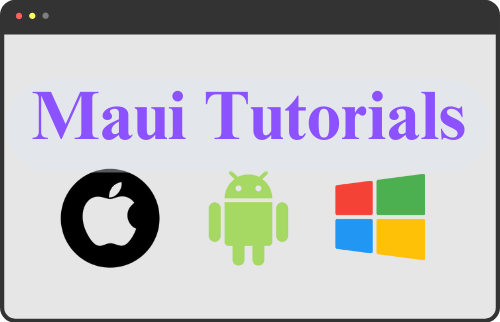
Leave a Reply